
Do you love the night sky? Do you wish you could not just gaze at them but also capture them on your phone? With a few tricks and the right mode, along with a bit of patience and some astrophotography tips, you can turn that wish into reality.
As the world celebrates space week, take a moment to explore the astrophile in you and delve into the captivating realm of astrophotography, all using just your smartphone. While harnessing the full potential of your phone’s camera to capture the vast expanse of space may seem tricky, it is far from impossible.
There will be some limitations given the lens size and its power, however, you can still use these astrophotography tips and tricks to click better photos of the night sky from your phone:
Choose the right location
One of the fundamental astrophotography tips is selecting the right location. When you gaze up from the city, the lack of stars becomes evident. Thus, the first astrophotography tip is to choose a location away from city lights or areas with excessive light pollution. Light pollution can significantly affect the visibility of celestial objects and the quality of your photos. Opt for a place with a clear and unobstructed view of the night sky.
Use manual mode
If your smartphone has a manual mode, utilise it to have control over essential settings. Manual mode allows independent adjustment of parameters like ISO, shutter speed, focus, and white balance—essential for capturing stunning astrophotography.
Adjust ISO and exposure
Start by setting a moderate ISO value, such as 800 or 1,600, to make the camera more sensitive to light. Adjust the exposure time (shutter speed) depending on the scene and lighting conditions. For stars and other celestial objects, start with a few seconds of exposure time.
Focus
Delving deeper into these astrophotography tips, remember to set the focus of your smartphone camera to infinity. This ensures that distant celestial objects are in focus. Some smartphones allow manual adjustment of focus, so set it to the farthest distance available.
Tripod or stabilisation
To ensure sharp images, stabilise your phone using a tripod. If you don’t have a tripod, place your phone on a stable surface like a table, or a rock, or use any available support to keep it steady during the exposure. In nightscape mode, the phone captures more light and longer exposure, for which you need to be stable. So remember these astrophotography tips if you want to take photos of the night sky.
Frame your shot
Compose your shot by framing the subject you wish to capture, whether it is stars, the moon, or any other celestial object. Adjust the framing to include the desired elements in your photograph. Also, if you are doing long exposure then you would not want to move your phone even a bit. So among all these astrophotography tips, this will be important.
Use a dedicated app
If you are really getting the hang of it, explore more and consider using a specialised astrophotography app. More than your own phone, these apps provide additional features for capturing better astrophotos. These apps may offer advanced settings, star tracking, and stacking capabilities to improve image quality.
Experiment more
If you are new to photography or astrophotography, then you should experiment. Adjust ISO, exposure time, and white balance to find the right balance between capturing enough light and avoiding overexposure. Take test shots and experiment with different settings, all these astrophotography tips are only good as your practice.
Astrophotography indeed takes practice and patience. Keep practising, experimenting with different settings, and learning from your results. Over time, you will improve your skills and capture better photos of the night sky.
Post-processing
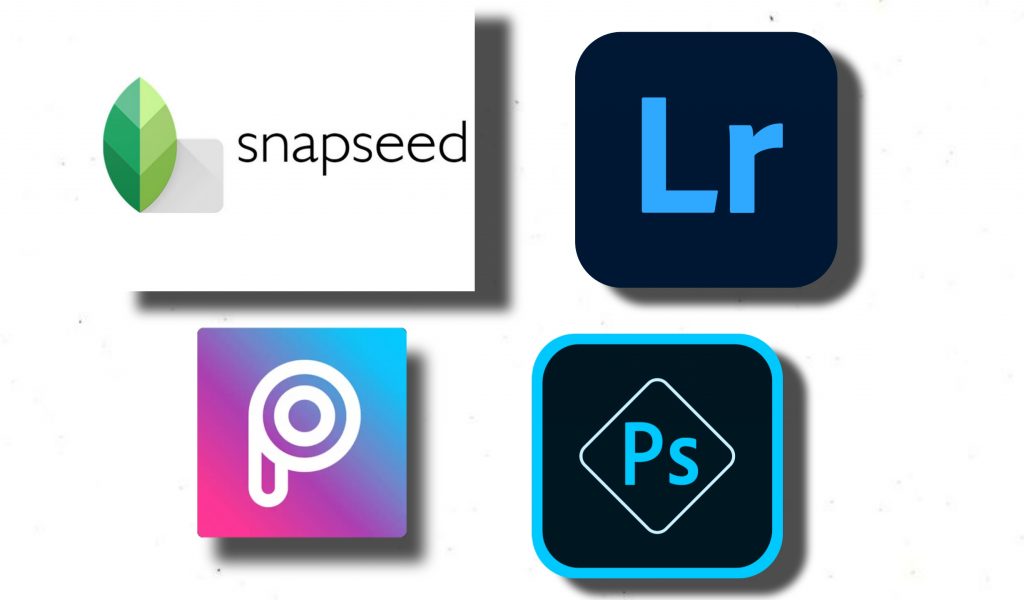
Your phone camera alone will not give you the perfect night sky photo though. After capturing your photos, use photo editing apps to enhance them. Adjust brightness, contrast, sharpness, and reduce noise if needed. You can also apply colour adjustments to bring out the details and colours in your astrophotography.
Stacking images (Optional)
Take it to the next level now. Capture multiple photos of the same subject and try stacking them. Image stacking involves combining multiple exposures to reduce noise and improve overall image quality. Use image stacking software or apps designed for astrophotography to achieve better results. You might need to do more research and go through tutorials on how to do it if you want to learn, which is why this is optional among the astrophotography tips.
The post 10 easy astrophotography tips for you to master and take breathtaking photos of the night sky appeared first on OnlineKhabar English News.
Comments
Post a Comment