Unboxing a brand-new mobile phone gives a different type of joy and excitement. The gleaming body, scratch-free and shiny display, the stylish packaging is just irresistible.
However, buying a new phone may not be viable for everyone and every time. But, buying a second-hand or a pre-owned phone can be far more economical than embracing a new one, particularly when you do not intend to splurge on high-end mobile phones.
Considering the retail price of some newer phones on the market, purchasing a used model can save you a ton of money. But, before purchasing a used phone, you should consider some things and make sure that your investment is safe. So, today, we bring you the things you should consider before purchasing a second-hand phone. This post has been prepared keeping in mind Nepali consumers and the market here, in particular.
1. Physical condition

This is the first thing everyone does. It is very essential to know about the physical condition of the phone. One surely has to compromise on a few scratches, but beyond that can be a no-go. Too many scratches and cracks indicate that the phone has been subjected to frequent falls.
It is pretty easy for Samsung phones as you can press*#0*# and check almost everything there including display, vibration, speakers, and sensors. For other phones, downloading a third-party application and testing them would be a better option before making a purchase.
2. Phone’s theft history
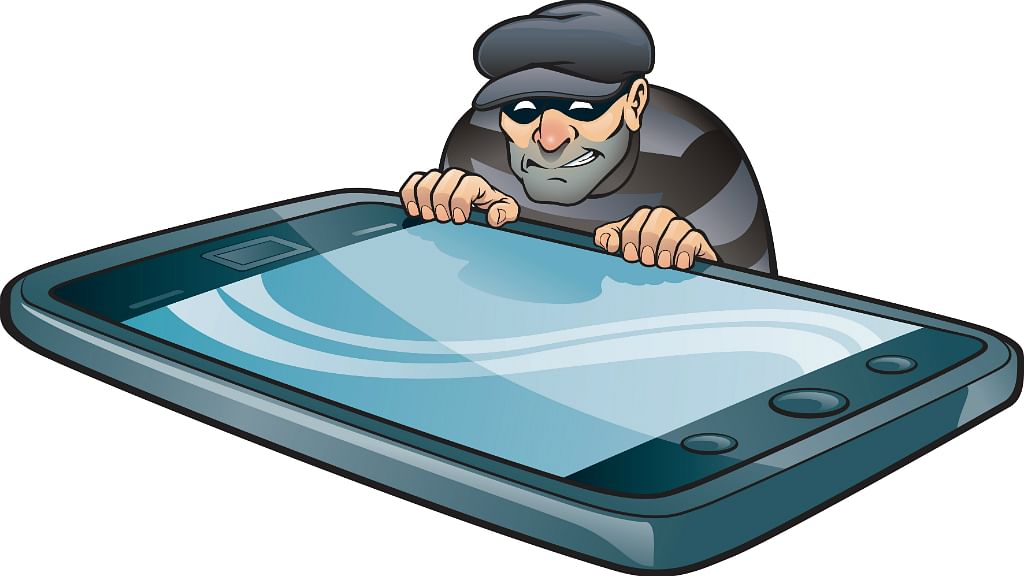
Before purchasing the phone make sure that it is not stolen or found. The deals on such phones can be lucrative. Asking a soft or hard copy of the original bill with the seller’s name will ensure that the purchase is safe. . After all, why get into trouble with authorities at a later stage for spending money on a device that has been reported as stolen or lost?
3. Usability of ports

One of the many things that gets missed while purchasing a used phone is its usability of the ports. It is highly recommended to check all the ports of the phones and see if they are in a working condition before making a purchase. Examine if the earphone port is functional by plugging earphones and indulging in an audio file such as a song. Similarly, the charger should also be checked by charging the phones for a few minutes. Ensuring all the ports are in a functioning condition can save you from repair money and unnecessary hassle with the seller in the later stage of your purchase.
4. Originality/genuineness

Most of you face the dilemma if the phone is genuine or a fake one. To ensure that the model being sold to you is a genuine one, you can go to the phone’s Settings menu to find its model number and other hardware specifications. You can compare the model number with that printed on the sticker behind the back of the phone or its battery. You can further leverage the hardware specifications to investigate if they match with those that have been outlined for that particular model by the manufacturer.
If the phone is Android, you can dial *#06# on your phone and get the IMEI number. Once you get the IMEI number, you can go to imei.info, and input the IMEI number there. The system will automatically show you the phone’s information. If it shows something else, it is more likely to be fake.
5. Battery

The battery powers the whole functioning of the phone. So, it is very important to know the battery’s condition of the phone you are about to purchase. Normally, a phone’s battery will last up to three years, which is about 400 – 600 charge cycles, as rated by manufacturers. It also depends upon what apps are being used. Heavy-duty apps can drain your battery life quickly. So, before purchasing the phone investigate a little on what kind of apps the seller is using and use the phone for a while to know how quickly the battery loses its power. Also, check if there is any unusual battery behaviour like overheating while charging. A proper check of the battery will save you some money which you can use for its accessories.
6. Software updates

Every year, the phones get updates from their manufacturers and OS. Some apps may only run with the latest updates. Making sure that the apps you require functions smoothly with the current specifications of the phone is very essential as you might not get enough money trying to sell that phone again. Most of the phones get an update for up to three years and if you want the latest update, make sure your purchase fits your requirements.
7. Overall checkup

Before purchasing a phone, make sure that it functions well. Make sure the cellular networks work fine, insert a sim card and make calls to check if the data works. Ask the seller if the phone can be connected to wi-fi to ensure it is working correctly. If the phone is too old, the phone may not get connected to the networks and wi-fi easily. Also, make sure that the phone is fully unlocked and can be operated instantly upon purchase.
8. Return policy

It is one of the most essential parts of the deal when purchasing a used phone. The buyer may not get the time to check all the specifications and go through a detailed check while purchasing. Also, there are many things that one cannot be sure of while buying a phone. The battery life cannot be tested instantly. Make sure that the seller provides you some time to check more about the phone personally.
If the phone has no problem, the seller should not hesitate to give you a week or 10 days as a check time. This period will allow the buyers to know if there is any defect in the phone. A fair agreement between the parties should be done before the purchase to ensure the satisfaction of both parties.
Comments
Post a Comment