
But, if you need to check your bills but do not want to risk getting coronavirus, you can check bills and pay them from the comfort of the home. This will not only save you lots of time that is wasted during the trip to the billing station and the queue time, but this will also allow you to check, and pay bills on the go wherever and whenever you want. These are the ways you can check utility bills online.
1.
Electricity
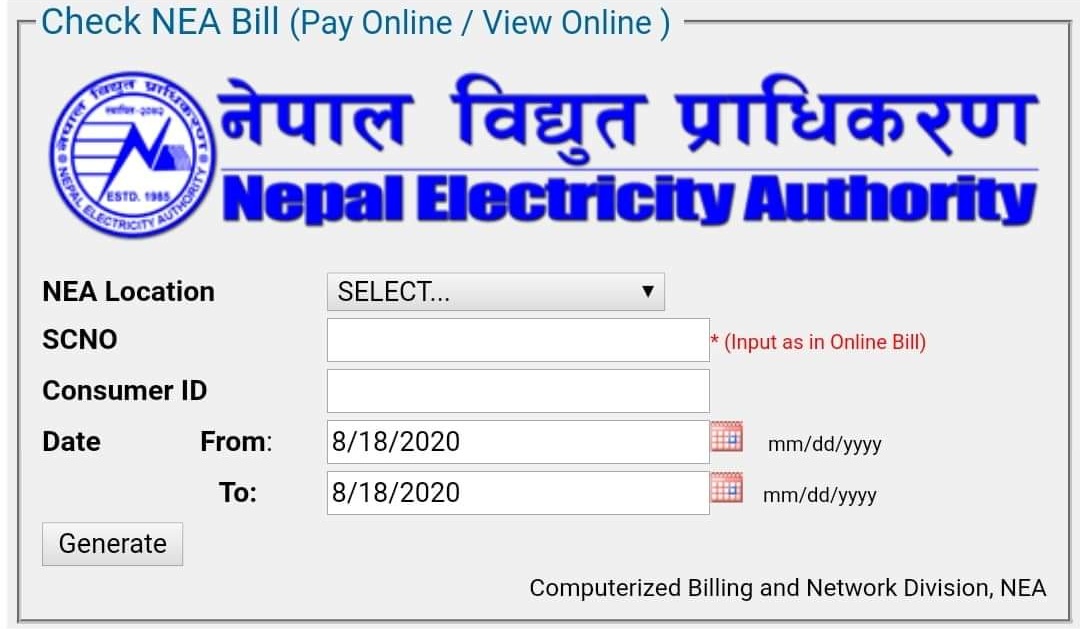
On the website, click on a bright red box in the middle of the screen called ‘bill payment inquiry’ and you are redirected to another website.
Then, it is just as simple as filling up information and getting your bill. You will have to enter your location, SCNo., your consumer ID and the time period of the bill. Then you will have to click ‘generate’ and it will send you to a page where you can see all your billed amount and date of it.
2.
Internet
Nepal Telecom
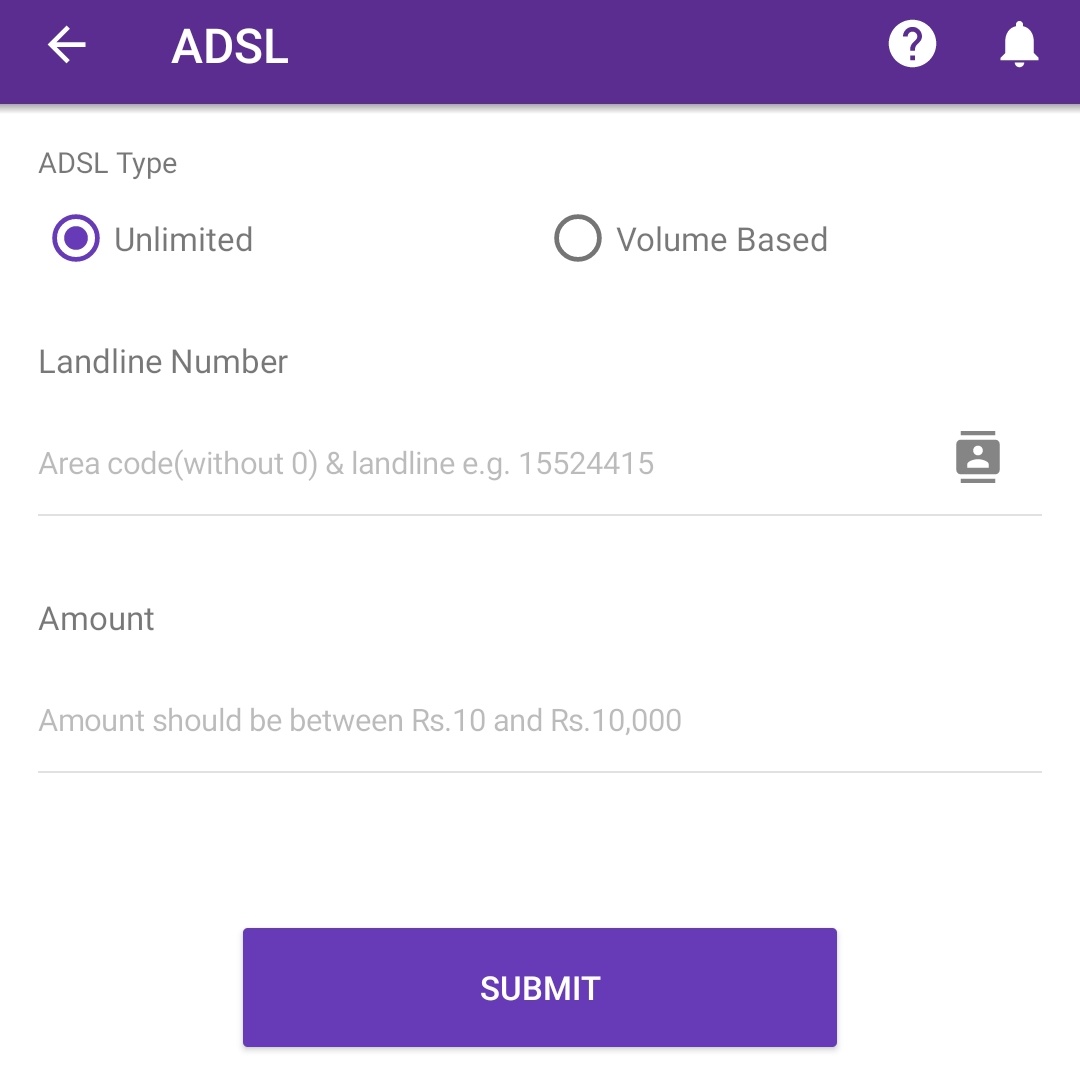
 Vianet
Vianet
Similarly, for Vianet, go to the company’s website then log in using your username and password provided by the company. Check your unpaid bills from the list of bills and there it shows you your all unpaid bills for the service.
The mobile app of Vianet also gives you details for the bills.
Worldlink and Subisu
You can check the bills of Worldlink and Subisu on e-Sewa. Login to your e-Sewa app and click on the internet bill. Choose your internet service then enter your id or phone number. Then click on proceed then you can see the required amount to be paid.
Worldlink also has a mobile app that shows you the bill information.
3.
Landline
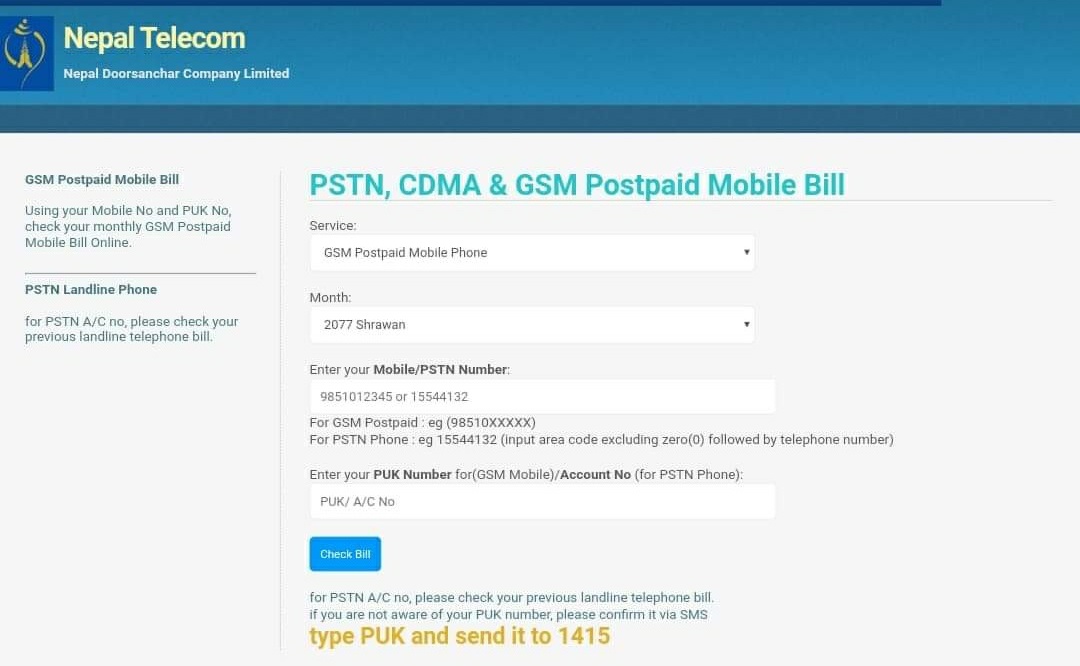
You have to dial 1606 from your landline phone and after several announcements, you have to press 1 or 2 and pick a language of your preference; press 1 once again to get the bill amount; and one more time to learn about the balance you racked up in a specific month or can learn about your total pending bills by directly pressing 2 on your phone set, skipping the long process.
4.
Water
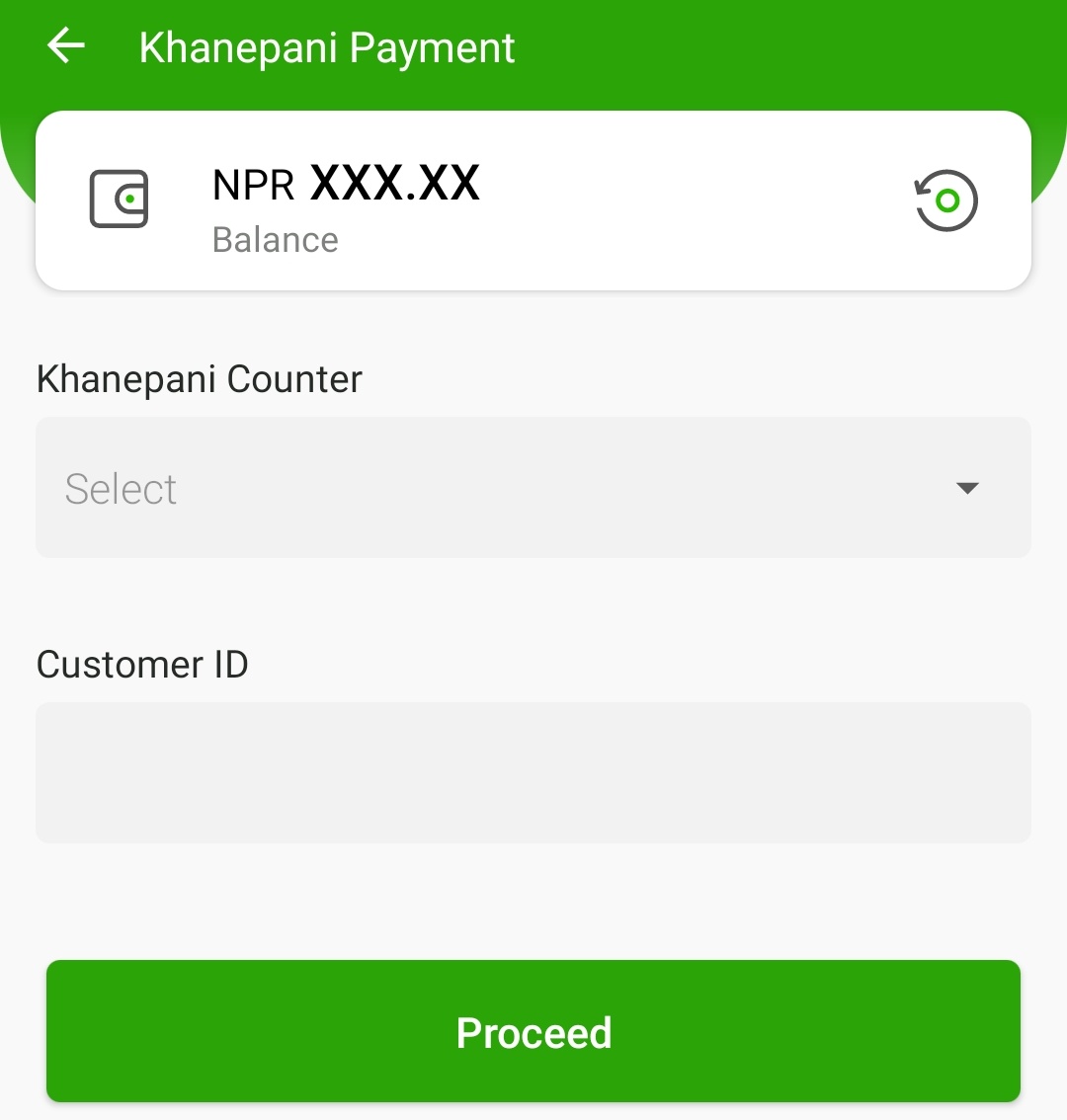
However, you can check your bills every easily by using e-wallet platforms. All you need to have is a Khalti or e-Sewa account. First, you need to go to the ‘Khanepani bill payment section’ on the app or the website. After that, you need to select a counter for your location. After you have selected the correct counter, you have to enter your customer ID. You can either pay the bill of the respective month or all time. Then, click ‘search’. After doing this, you are presented with the amount you will need to pay and can proceed with the transaction.
5.
TV
Unlike most of the above-mentioned utility bills, paying TV bills gets slightly complicated because each TV service provider has a different website where you check and pay your bills online. But, you can also use platforms like e-Sewa or Khalti to pay your bills. Paying your bills via e-Sewa and Khalti is fast and efficient because you do not have to search for the official website of your TV provider. And because most of the utility bills can be paid via that same platform, the payment process for utility bills will not be confusing.
To pay via such platforms, first, you need to go to either the website or app of Khalti or e-Sewa. Then go to ‘TV payment’ and, choose your provider. After you choose your TV provider, enter your customer ID and press ‘proceed’. The billed amount will be shown and you can either proceed with the payment or choose to pay another time.
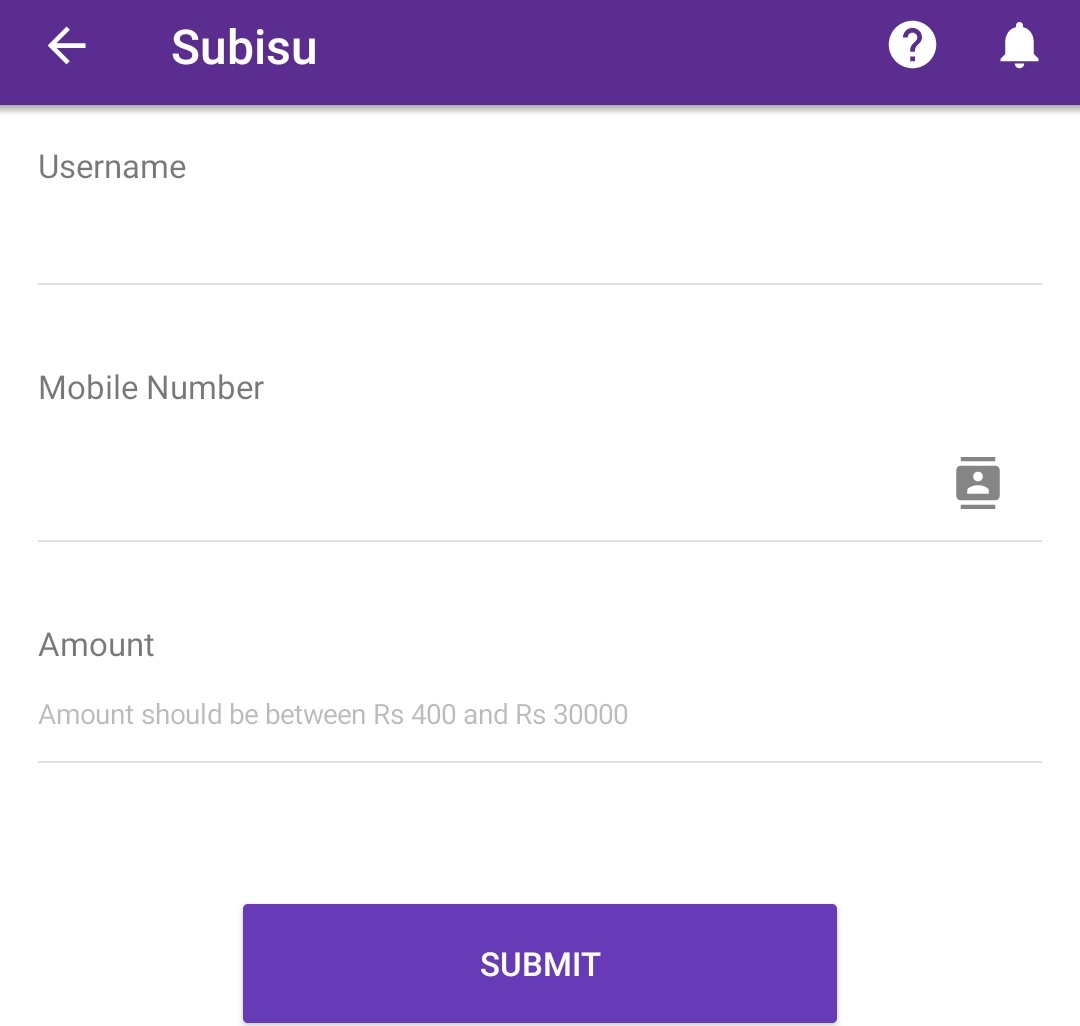 Vianet
Vianet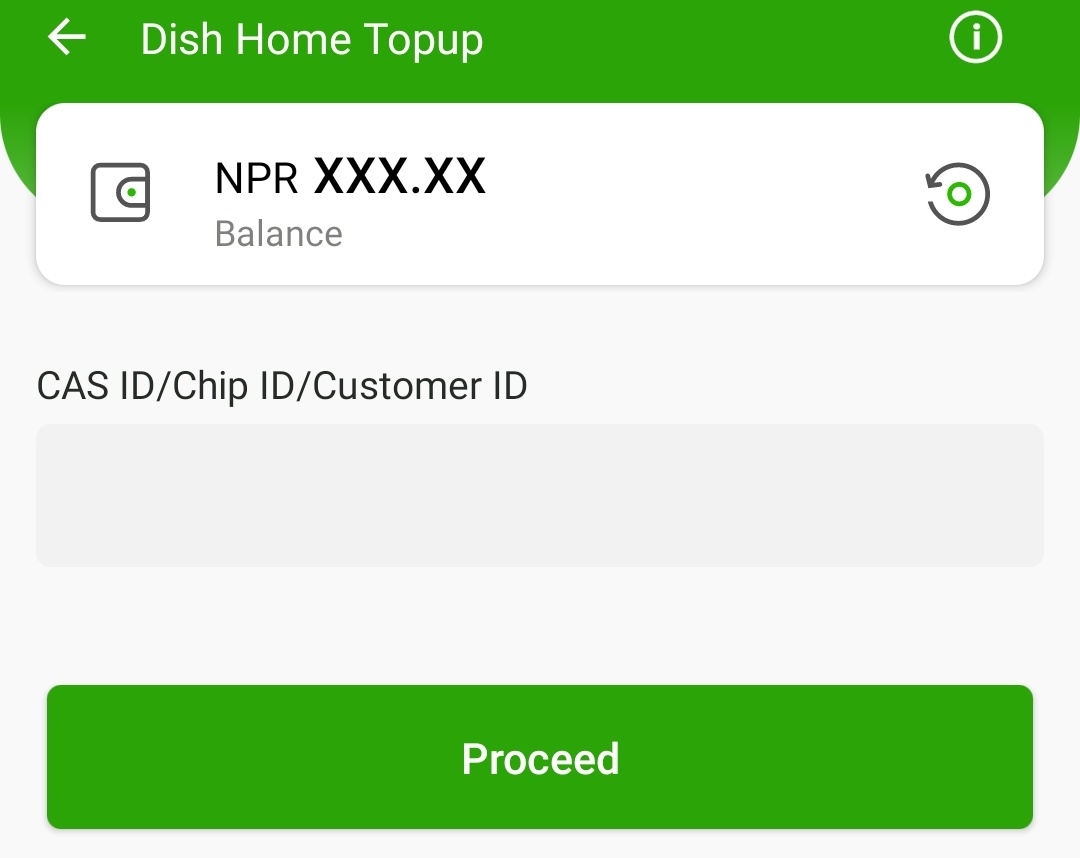
Comments
Post a Comment